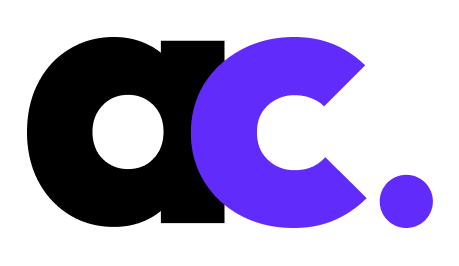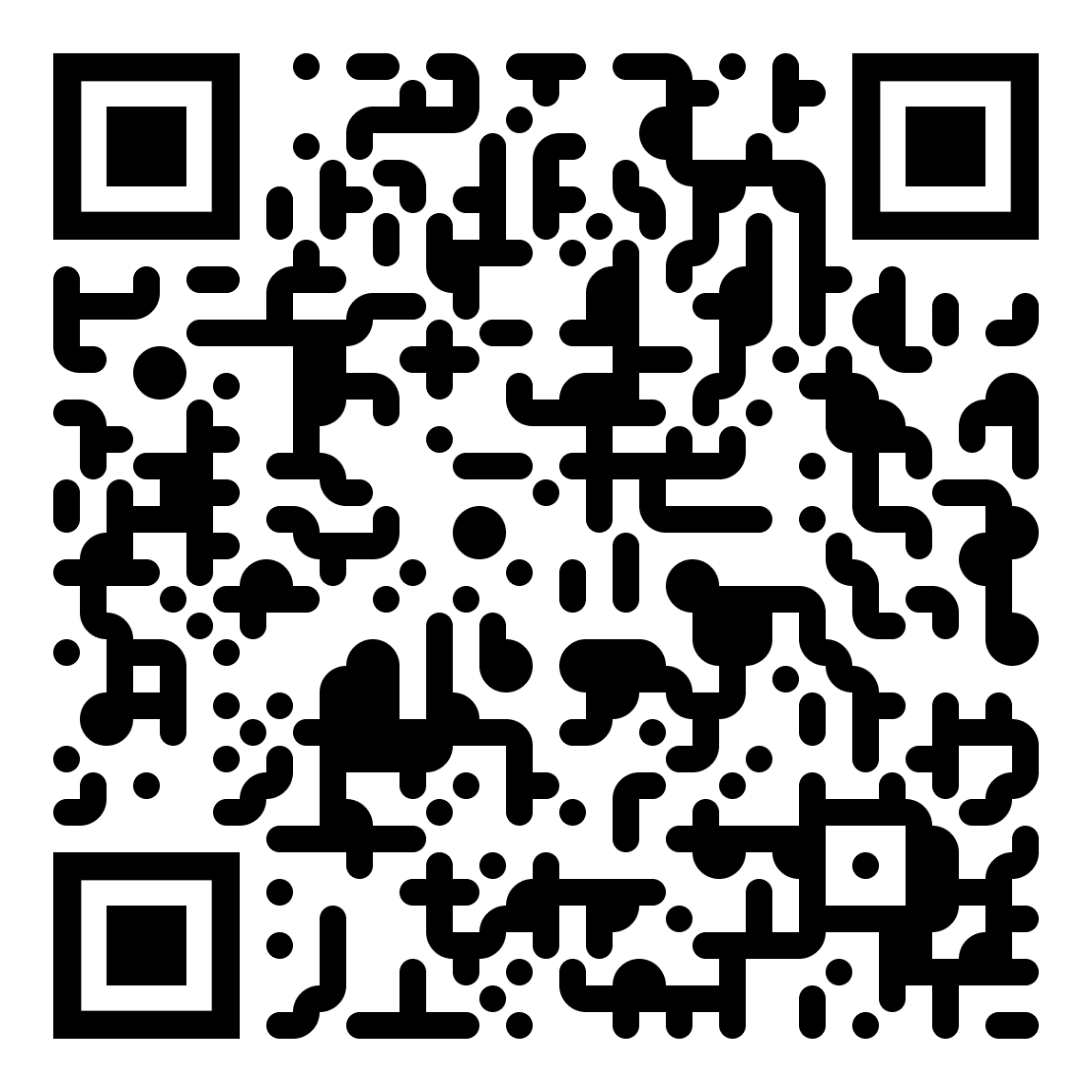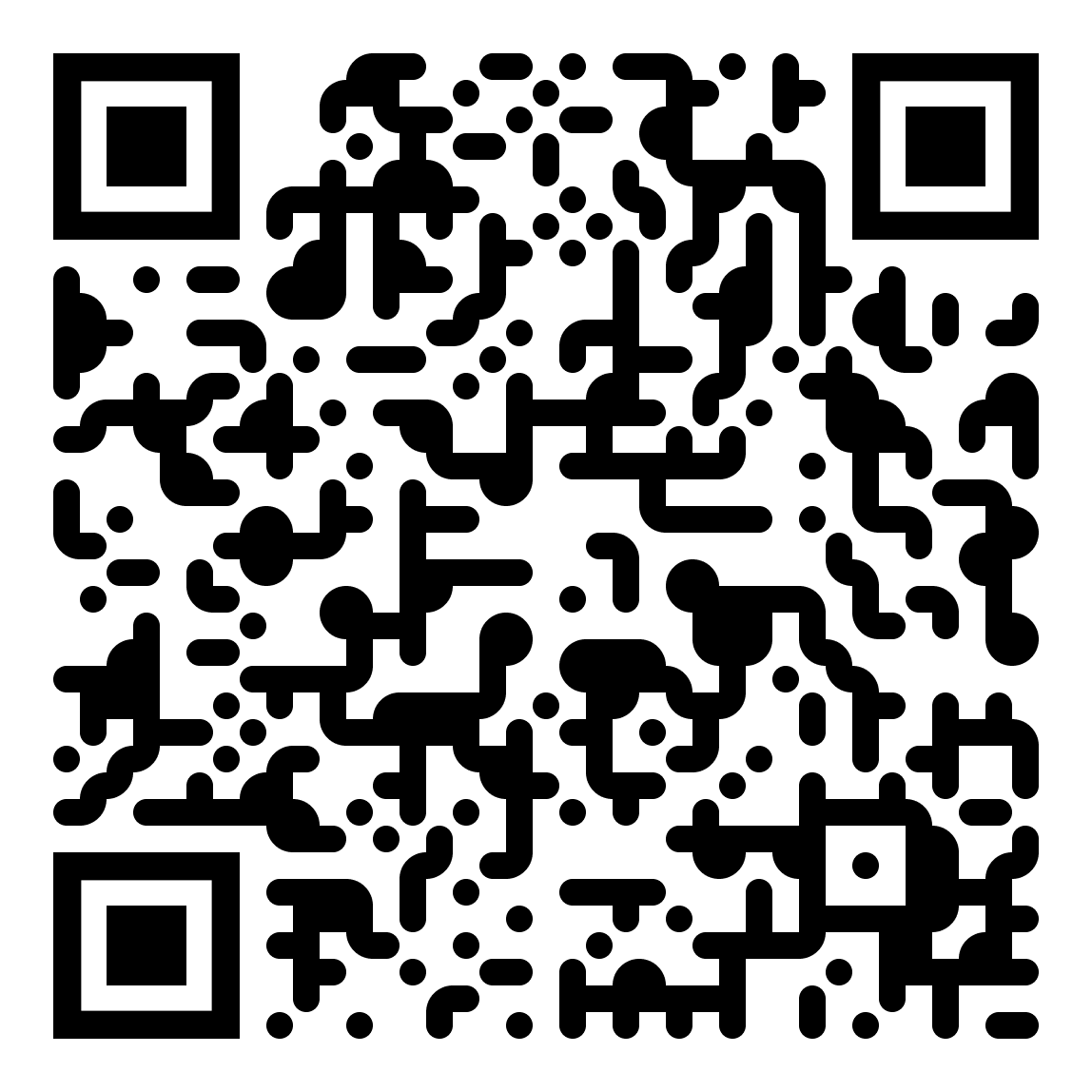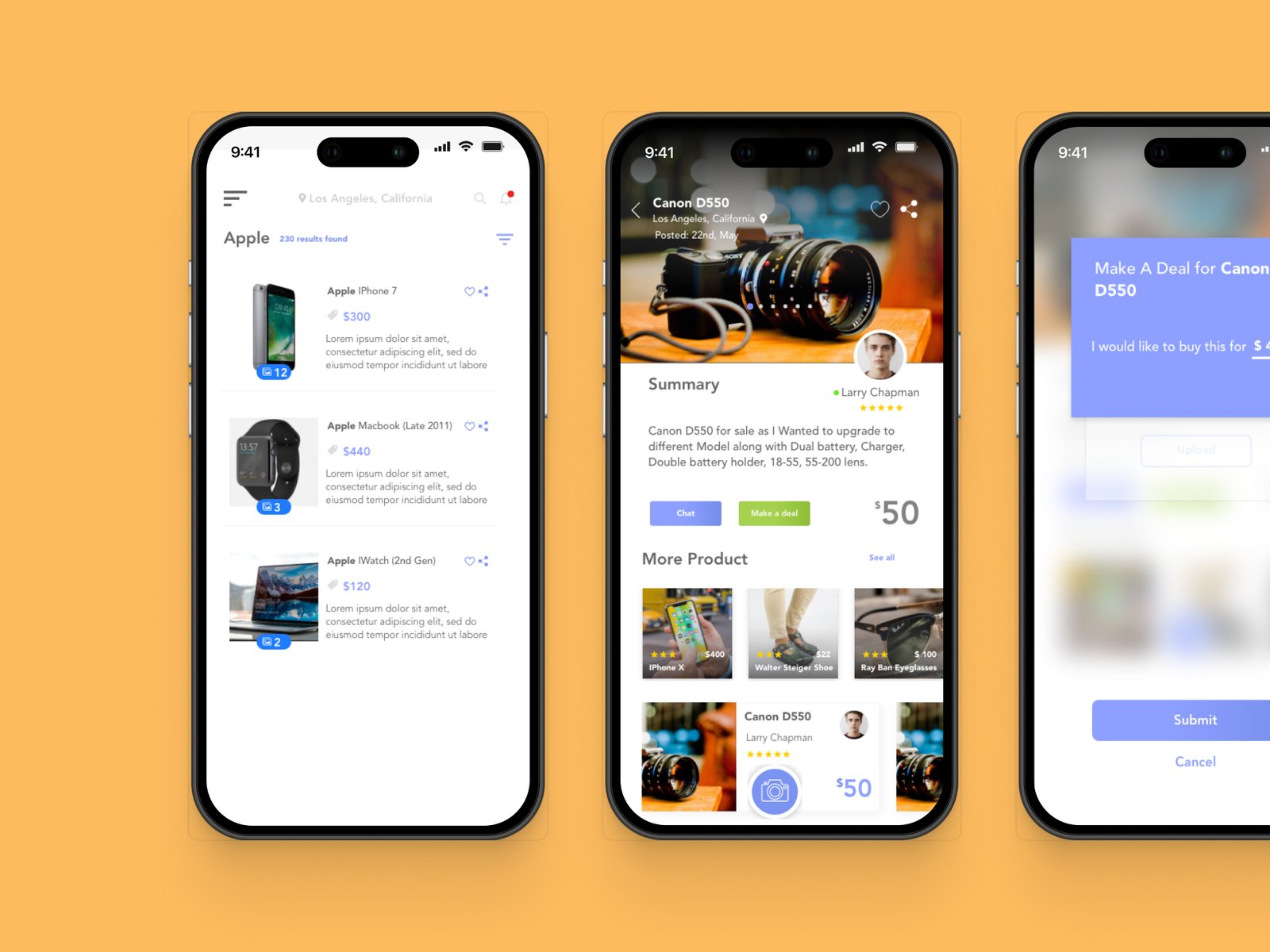
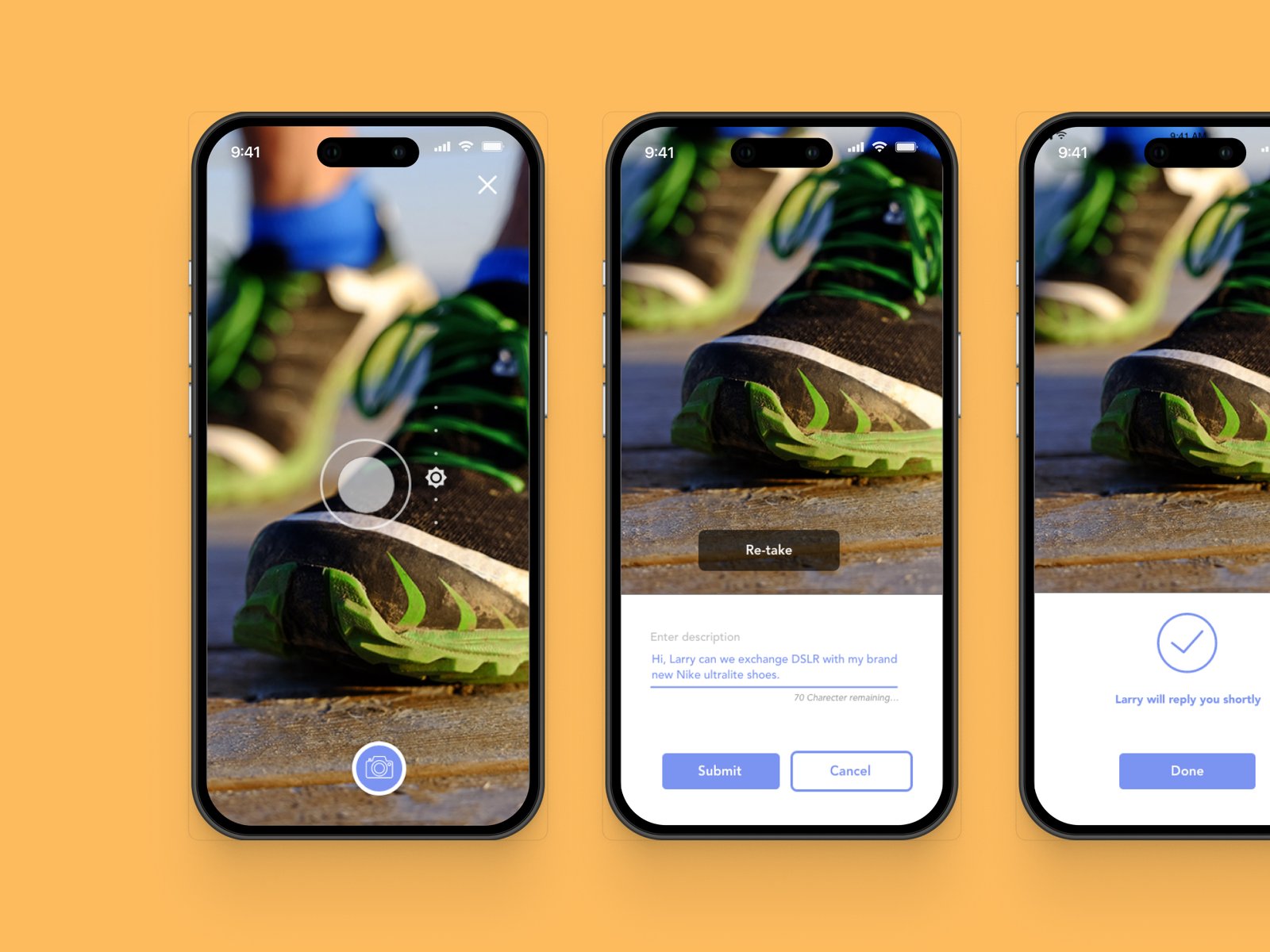
Buyer Junction
I was thrilled to be part of the “Buyer Junction” project, an application that empowers users to effortlessly sell or trade their existing products with others. As the UI/UX designer for the mobile app, my main responsibility was to create a trendy and clean design that would provide a delightful and seamless experience for users. By combining the latest design trends with a user-friendly interface, my goal was to make the buying and selling process intuitive, visually appealing, and enjoyable for all users of the app. Through careful attention to detail and iterative design, I aimed to craft an interface that not only met the client’s vision but also catered to the needs and preferences of the diverse user base.
What is the main goal of this project?
The main goal of the project is to streamline the employee onboarding process during COVID-19 by prioritizing safety through remote completion of assessments and tasks, while also delivering a user-friendly experience designed for efficiency and reliability.
Who are the target users and what problem are they facing?
The users are new employees undergoing onboarding during COVID-19. They face challenges such as remote access limitations, safety concerns, communication barriers, and the complexity of remote onboarding processes.
How does my project aim to address this user problem?
The project addresses user problems by streamlining the onboarding process through remote completion of tasks, prioritizing safety, enhancing communication channels, and providing a user-friendly interface.
How did I identify this problem?
The problem was identified through direct engagement with users via interviews and surveys, gathering insights into their challenges and needs during the onboarding process. Additionally, market research was conducted to understand industry trends and identify gaps in existing solutions, further informing the design process.
Color Scheme

What were the key stages in your design process?
- Research: Conducting user interviews, surveys, and market research to understand user needs and identify challenges.
- Ideation: Generating ideas and concepts for the application’s design, considering usability, functionality, and aesthetics.
- Wireframing: Creating wireframes to outline the structure and layout of the application’s interface.
- Prototyping: Developing interactive prototypes to test the usability and functionality of the design.
- User Testing: Gathering feedback from users through testing sessions to iterate and improve the design.
- Implementation: Developing the final design using the Angular framework, focusing on clean code and efficient functionality.
- Iteration: Continuously refining the design based on feedback and testing results to ensure an optimal user experience.
Were there any critical changes or pivots in your design process?
Yes, there were critical changes and pivots in the design process based on feedback and testing results, such as adjusting the layout, modifying features, and refining the user interface to better meet user needs and address identified issues.
Task
The challenge was to balance trendy design elements with a clean and intuitive user interface for the Buyer Junction mobile app.