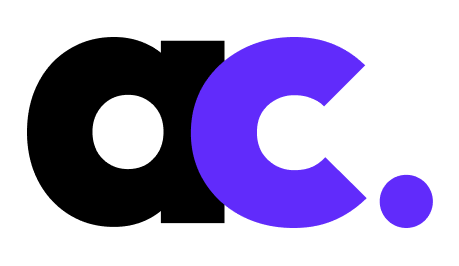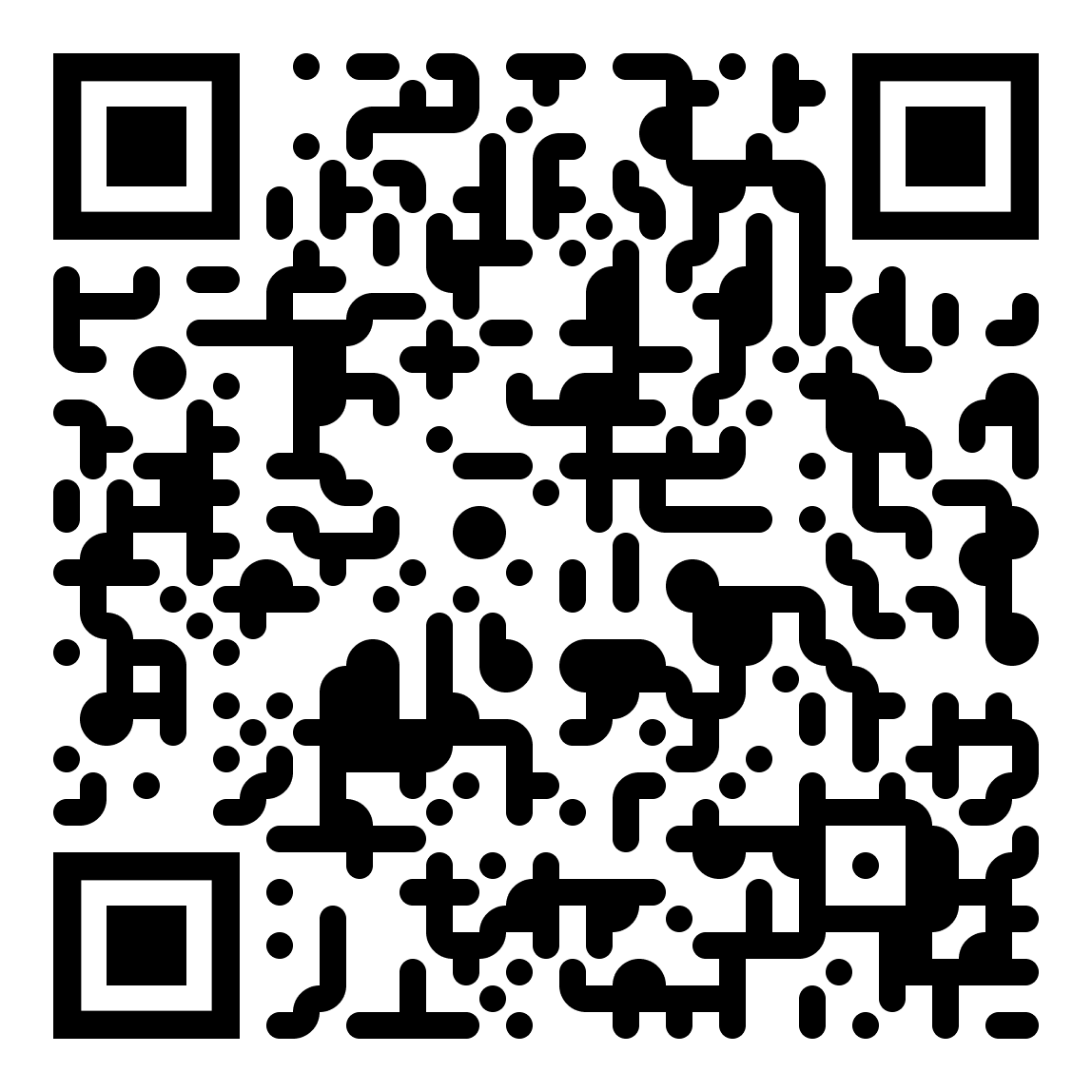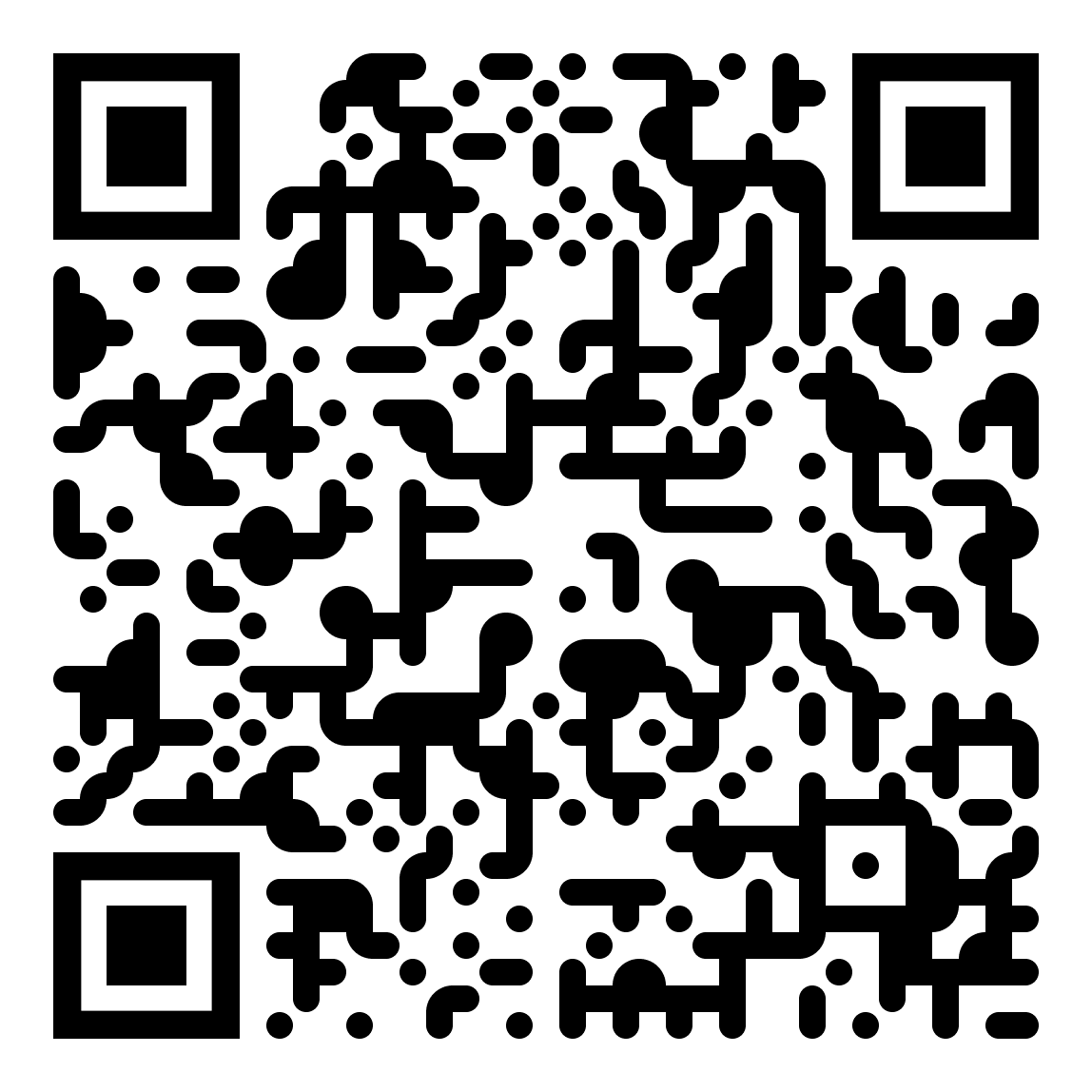Hello there, fellow React fans! 🌟 Have you ever come across the Singleton Pattern? It’s like having a reliable sidekick who assists you in managing something critical throughout your whole app. Assume you’re creating a React application and want this one class to perform a task that’s the same everywhere, such as tracking the user’s login status. The Singleton Pattern comes to the rescue by assuring that there is only one instance of that class roaming around. There will be no duplication or misunderstanding! As a result, anytime you use that class in whatever section of your app, you’re always communicating with the same instance – your dependable companion. It’s like having a single source of truth for an important issue. However, as with many things, there is no one-size-fits-all approach. While Singleton can be your superhero in some situations, keep a watch out for its hazards, including as overusing it and causing things to become too knotted. So, the next time you’re working on a shared job in your React project, keep the Singleton Pattern in mind as your dependable companion in keeping things nice and organised!
Understanding the Singleton Pattern
At its core, the Singleton Pattern is a design pattern that restricts the instantiation of a class to a single instance and provides a global point of access to that instance. This pattern is particularly useful when you want to ensure that there’s only one instance of a class that manages shared resources or state throughout the application’s runtime.
The Singleton Pattern is characterised by three key elements
- A Private Constructor: This prevents the class from being instantiated directly from outside the class itself.
- A Private Static Instance Variable: This holds the single instance of the class, and it is usually created upon the first request.
- A Public Static Method (e.g.,
getInstance()): This method provides a way to access the single instance. If an instance doesn’t exist, it’s created; otherwise, the existing instance is returned.
Now that we have a foundational understanding of the Singleton Pattern, let’s move on to implementing it in a real-world scenario using React and TypeScript.
Implementing the Singleton Pattern in React with TypeScript
Let’s dive into a detailed example of implementing the Singleton Pattern in a React application using TypeScript. In this example, we’ll create a singleton class for managing user authentication status and demonstrate how to use it within a React component.
// AuthManager.tsx
class AuthManager {
private static instance: AuthManager;
private isAuthenticated: boolean = false;
private constructor() {}
public static getInstance(): AuthManager {
if (!AuthManager.instance) {
AuthManager.instance = new AuthManager();
}
return AuthManager.instance;
}
public login(): void {
this.isAuthenticated = true;
}
public logout(): void {
this.isAuthenticated = false;
}
public isAuthenticatedUser(): boolean {
return this.isAuthenticated;
}
}
export default AuthManager;
👆 In this code snippet:
- We define the
AuthManagerclass with a private propertyisAuthenticatedto track the user’s authentication status. - The private constructor ensures that instances of
AuthManagercan only be created from within the class. - We implement the
getInstance()method to provide a single instance ofAuthManager. - The
login()andlogout()methods modify the authentication status. - The
isAuthenticatedUser()method checks whether the user is authenticated.
React Component using AuthManager
// AuthComponent.tsx
import React, { Component } from 'react';
import AuthManager from './AuthManager';
class AuthComponent extends Component {
private authManager: AuthManager;
constructor(props: {}) {
super(props);
this.authManager = AuthManager.getInstance();
}
handleLogin = () => {
this.authManager.login();
this.forceUpdate(); // Update component to reflect the change
};
handleLogout = () => {
this.authManager.logout();
this.forceUpdate(); // Update component to reflect the change
};
render() {
const isAuthenticated = this.authManager.isAuthenticatedUser();
return (
<div className="auth-component">
<h2>Authentication Example using Singleton Pattern</h2>
<p>User is {isAuthenticated ? 'authenticated' : 'not authenticated'}</p>
<button onClick={this.handleLogin}>Login</button>
<button onClick={this.handleLogout}>Logout</button>
</div>
);
}
}
export default AuthComponent;
👆 Here’s what’s happening in the React component:
- We import
AuthManagerto use the Singleton instance for authentication management. - In the constructor, we get an instance of
AuthManagerusingAuthManager.getInstance(). - The
handleLoginandhandleLogoutfunctions interact with the Singleton instance to update the authentication status and then force a component update to reflect the change. - The
rendermethod displays the authentication status and provides buttons to simulate login and logout actions.
Putting It All Together
To see this example in action, you’d import and use the AuthComponent within your main application file, like App.tsx:
// App.tsx
import React from 'react';
import AuthComponent from './AuthComponent';
function App() {
return (
<div className="app">
<AuthComponent />
</div>
);
}
export default App;
👆 In this example, the Singleton Pattern is used to create and manage a single instance of AuthManager, which handles user authentication status. This instance is then used within a React component to demonstrate how the Singleton instance can be accessed and utilized.
FAQ
What's the main purpose of the Singleton Pattern in a React application?
The Singleton Pattern ensures that a class has only one instance and provides a global point of access to it. In a React application, this pattern can be used to manage shared resources or state that need to be accessible across different components.
How does the Singleton Pattern differ from React's built-in state management solutions?
React provides its own state management solutions like the Context API and external libraries like Redux. While the Singleton Pattern can achieve similar results, these React-specific solutions offer more controlled ways to manage global state, especially in complex applications.
Is the Singleton Pattern a replacement for state management libraries like Redux?
Not necessarily. The Singleton Pattern and state management libraries like Redux serve different purposes. Redux offers a predictable state management solution with well-defined actions and reducers, while the Singleton Pattern is more about managing a single instance of a class.
Are there cases where using the Singleton Pattern in React is recommended?
Yes, the Singleton Pattern can be useful for scenarios where you need to manage a single instance of a class that provides global services, configurations, or resources. For example, managing authentication status or a configuration manager.
What are the potential drawbacks of using the Singleton Pattern in a React application?
One potential drawback is that it can introduce global state, which might lead to increased coupling between components. Additionally, unit testing Singleton instances can be more complex, and overusing the pattern can lead to an unnecessarily complicated codebase.
Can I use the Singleton Pattern with functional components in React?
Yes, the Singleton Pattern can be used with both class-based and functional components. You can create a Singleton instance in a module and import and use it within your functional components, just like you would with class-based components.
Conclusion
To summarise, the Singleton Pattern adds a sense of order and consistency to our fast-paced world of React development. It’s like having a guardian that assures we only interact with one instance of a class, making life easier when managing shared resources, setups, or services. The Singleton Pattern keeps everything structured and accessible across our software by giving a single point of entry. However, like with every tool in our development arsenal, it is critical to utilize it intelligently. While the Singleton Pattern is a superhero, it is not appropriate for every case. Be aware of its advantages and disadvantages; it may not be the ideal choice for maintaining complicated global states in bigger systems. So, when the Singleton Pattern fits your needs, use it, and remember that in the world of React, it’s your ally in promoting manageable, streamlined, and resource-efficient code. 🛡️🚀